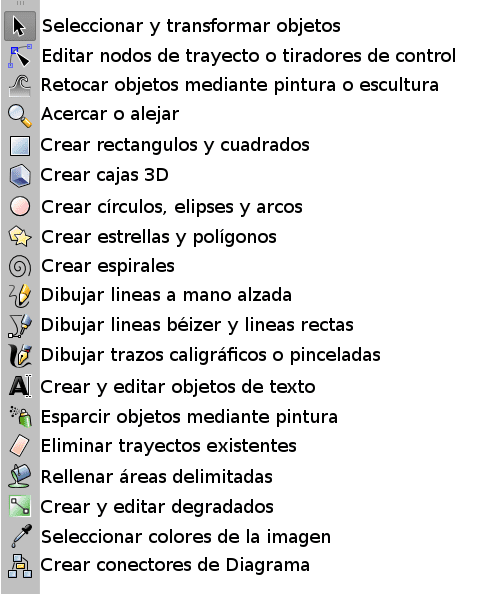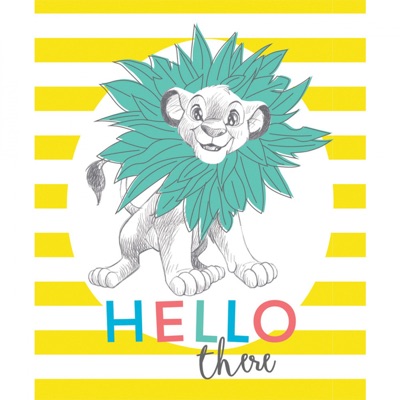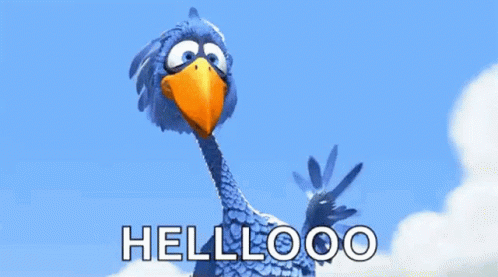Grado 5 segundo periodo
Second period 2022
Contents: Influencia de la tecnología en los avances de los productos en mi entorno.
Week one March 28 to April 01
Agenda
1. Saludo - Greeting
2. Reflexión - Reflection
3. Objetivo -Goal: Identify what Inkscape is
4. Actividad – Activity: write the contents and the tools of inkscape
Development
1.Saludo – Greeting
2. Reflexión - Reflection
3. Objetivo -Goal: Identify what Inkscape is
Inkscape is graphic design software used to create images. The software must be installed on computers for its operation and is free to use. It is a software designed so that students from 8 years of age and older can begin to create their designs and with practice identify each of their tools.
4. Actividad – Activity: write the contents and the tools of inkscape
Contents: Influencia de la tecnología en los avances de los productos en mi entorno.
The tools of inkscape
Archivo: sirve para guardar los trabajos o crear paginas nuevas.
Edición: Sirve para copiar y pegar elementos, también para los comandos de deshacer y volver.
Ver: esta opción permite acercar o alejar el tamaño de la pantalla y ayuda a cambiar su posición.
Capa: la opción de capas permite crear hojas de trabajo que dentro del mismo documento y tener por separado los modelados.
Objeto: permite cambiar de tamaño el diseño seleccionado y al mismo tiempo cambiar su color.
Trayecto: Permite unir objetos o cambiar sus formas dependiendo de la cantidad de vectores.
Texto: Esta opción ayuda a cambiar el tipo y tamaño de fuente.
Week three April 19 to 22
Agenda
1. Saludo - Greeting
2. Reflexión - Reflection
3. Objetivo -Goal: Exploration the tools of inkscape
4. Actividad – Activity
Development
1.Saludo – Greeting
2. Reflexión - Reflection
https://www.youtube.com/watch?v=fdMKi64AKYs
3. Objetivo -Goal: Exploration the tools of Inkscape
Inkscape is a powerful, open source desktop application for creating two-dimensional scalable vector graphics. Although it's primarily an illustration tool, Inkscape is used for a wide range of computer graphic tasks.
The variety of what can be done with Inkscape is vast and sometimes surprising. It is used to make diagrams, logos, programmatic marketing materials, web graphics, and even for paper scrapbooking. People also draw game sprites, produce banners, posters, and brochures. Others use Inkscape to draft web design mockups, detail layouts for printed circuit boards, or produce outline files to send to laser cutting equipment.
Parts of Inkscape:
https://blog.desdelinux.net/wp-content/uploads/2013/03/ink01.png
4. Actividad – Activity
The student makes a picture in Inkscape, the challenge is that They draw a car, airplane and train, discovering the tool.
Week four April 25 to 29
Agenda
1. Saludo - Greeting
2. Reflexión - Reflection
3. Objetivo -Goal: Bezier and layers
4. Actividad – Activity: create a king
Development
1. Saludo - Greeting
https://www.remnanthousefabric.co.uk/wp-content/uploads/2020/04/products-85260302p_11.jpg
2. Reflexión - Reflection
3. Objetivo -Goal:
The objective of this class is for the student to identify the functions of the Bezier tool, path nodes and its modes, they are the following: normal path, spiro path, BSpline path.
The student identifies the importance of adding layers of work.
4. Actividad – Activity
The teacher in the class will project on the board the process for the construction of a king in Inkscape, the students must follow the instructions step by step, at the end of the construction the file will be saved in the SVG format.
Week
five May 02 to 06
Agenda
1. Saludo -
Greeting
2.
Reflexión - Reflection
3. Objetivo
-Goal: Bezier and layers
4.
Actividad – Activity: create the pink panther
Development
1. Saludo -
Greeting
2. Reflexión
- Reflection
3. Objetivo -Goal:
The objective
of this class is for the student to identify the functions of the Bezier tool,
path nodes and its modes, they are the following: normal path, spiro path,
BSpline path.
The student
identifies the importance of adding layers of work.
4. Actividad
– Activity
The teacher
in the class will project on the board the process for the construction of a
pink panther in Inkscape, the students must follow the instructions step by
step, at the end of the construction the file will be saved in the SVG format.
Week six May 09 to 13
Agenda
1. Saludo - Greeting
2. Reflexión - Reflection
3. Objetivo -Goal: identify the elements necessary for the construction of vignettes.
4. Actividad – Activity: the final project on Inkscape.
Development
1. Saludo - Greeting
https://c.tenor.com/BQwmq1EXRw8AAAAC/bisacreative-bisa.gif
2. Reflexión - Reflection
https://youtu.be/F-4kDgNrN64
3. Objetivo -Goal: Identify the elements necessary for the construction of vignettes
Identify the elements necessary for the construction of vignettes in Inkscape and layers.
a vignette is a square divided into segments that allows to communicate actions, communication between characters, moments in time; the squares are covered by black borders.
4. Actividad – Activity: the final project on Inkscape
The student will begin the final project of Inkscape, which consists of the elaboration of a sheet with five bullet points.
The theme of the final work is freely chosen by the students, it must have more than one character and different actions per frame, then the number of layers that the work must have and the first sheet of vignettes will be shown.
Save of file in to Padlet
EJEMPLO COMIC
https://i.pinimg.com/474x/f3/bb/b0/f3bbb075018bf5e46d9897afafac16a8.jpg
Week seven May 21 to 25
Agenda
1. Saludo - Greeting
2. Reflexión - Reflection
3. Objetivo -Goal: identify the elements necessary for the construction of vignettes.
4. Actividad – Activity: the final project on Inkscape.
Development
1. Saludo - Greeting
https://c.tenor.com/_ZgzMDc3vn0AAAAC/hello-hi.gif
2. Reflexión - Reflection
3. Objetivo -Goal: Identify the elements necessary for the construction of vignettes
Identify the elements necessary for the construction of vignettes in Inkscape and layers.
a vignette is a square divided into segments that allows to communicate actions, communication between characters, moments in time; the squares are covered by black borders.
4. Actividad – Activity: the final project on Inkscape
The student will begin the final project of Inkscape, which consists of the elaboration of a sheet with five bullet points.
The theme of the final work is freely chosen by the students, it must have more than one character and different actions per frame, then the number of layers that the work must have and the first sheet of vignettes will be shown.
The vignette project is built to last three weeks of class, the goal is that every two vignettes can be completed in each week.
The work must have the following:
1 main character
2 minor character
3 texts between characters
4 everything must be colored
5 minimum must have five vignettes
Save of file in to Padlet
Grado 5- https://padlet.com/yordannyalzate/ogi8i909u30saybb
Grado 4- https://padlet.com/yordannyalzate/z320uxzx2q3egrq2
Grado 3- https://padlet.com/yordannya1/1myslmk9hs0cz0al
Week eight May 23 to 28
Agenda
1. Saludo -
Greeting
2.
Reflexión - Reflection
3. Objetivo
-Goal: create a presentation in PowerPoint
4.
Actividad – Activity: Elements that must have a presentation.
Development
1. Saludo -
Greeting
https://c.tenor.com/SI5_YX4FaTEAAAAC/hola-hello.gif
2. Reflexión - Reflection
3. Objetivo
-Goal: Create a presentation in PowerPoint
The objective
of the class is to create a PowerPoint presentation for the integrated project
of Spanish, music and technology.
4. Actividad
– Activity: Activity: Elements that must have a presentation.
Students must create a PowerPoint presentation with
the following elements:
1. Music genre
- ·
Origin
- ·
The where
- ·
The when
- ·
The how
2. Instruments used.
3. Bands or representative artists 5
4. Social impact on people and the world.
5. Apartado for favorite artist (birth, composition and
did you know that?)
Rubric
Save of file in to Padlet
Grado 5- https://padlet.com/yordannyalzate/ogi8i909u30saybb