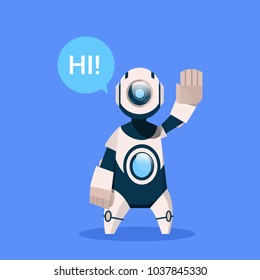Grado 2 tercer periodo
Third period 2022
Contents: Introducción a los códigos de programación y algoritmos.
Contenido
Week eight August 29 to September 02
Week one July 12 to 15
Agenda
1. Saludo - Greeting
2. Reflexión - Reflection
3. Objetivo -Goal: Identify what is programming and algorithms
4. Actividad – Activity: write the contents and what is an algorithm
Development
1. Saludo - Greeting
2. Reflexión - Reflection
3. Objetivo -Goal: Identify what is programming and algorithms
In class, students will write in their notebooks the contents of the third period and will write the elementary definitions of programming, such as algorithms and programming.
4. Actividad – Activity: write the contents and what is an algorithm
Write the contents
Contents: Introducción a los códigos de programación y algoritmos.
1.programming
Es planificar o dar una serie de instrucciones para que una maquina o programa realice sus funciones de forma automática.
2.Algorithms
Un algoritmo es una serie o secuencia de pasos que debe de seguir un objeto para llegar a un punto o lugar, un ejemplo es:
1+1=2
1+1+2=4
El perro sigue un paso adelante, un paso a la derecha para llegar al cuido.
Extra time
https://www.cokitos.com/aprender-a-programar-un-robot/play/
Week two July 18 to 22
Agenda
1. Saludo - Greeting
2. Reflexión - Reflection
3. Objetivo -Goal: identifies the elements that make up an algorithm
4. Actividad – Activity: logical labyrinth
Development
1. Saludo - Greeting
2. Reflexión - Reflection
3. Objetivo -Goal: identifies the elements that make up an algorithm
The student will follow a series of steps to identify what an algorithm is through an activity that will be carried out outdoors and will apply the practical elements to provide solutions to problems in their environment.
4. Actividad – Activity: logical labyrinth
The exercise is carried out outside the classroom and consists of students reaching a treasure, they must write down on a sheet of paper how many steps they must take in a specific direction to reach the red dot or the element that indicates the trajectory for so in this way to get to the treasure.
On a sheet the numbers from 1 to 10 will be marked and on the front the number of steps needed to reach the treasure, the activity will be carried out in a team of 5 students.
names of the members | |
Numbers | Steps |
1 |
|
2 |
|
3 |
|
4 |
|
5 |
|
6 |
|
Week three July 25 to 29
Agenda
1. Saludo - Greeting
2. Reflexión - Reflection
3. Objetivo -Goal: Organize algorithms logically
4. Actividad – Activity: Introduction to programming
Development
1. Saludo - Greeting
2. Reflexión - Reflection
3. Objetivo -Goal: Organize algorithms logically
The student must identify the correct order of the algorithms to meet an objective or respond to an activity proposed by the teacher.
4. Actividad – Activity: Introduction to programming
The activity to be carried out is developed in Code.org; It consists of building the code so that the character executes a movement sequence to reach its final objective.
The activity consists of coupling two types of blocks, the orange colored perimeter to start the action and the second blue colored one for the movements.
Actividad 1: https://studio.code.org/s/coursea-2022/lessons/2/levels/1
Actividad 2: https://studio.code.org/s/coursea-2022/lessons/4/levels/1
Week four August 01 to 05
Agenda
1. Saludo - Greeting
2. Reflexión - Reflection
3. Objetivo -Goal: Identify the movement category
4. Actividad – Activity: Follow the instructions step by step
Development
1. Saludo - Greeting
2. Reflexión - Reflection
3. Objetivo -Goal: Identify the category of movement.
The student identifies what the hat block and the category blocks are for.
4. Actividad – Activity: Follow the instructions step by step
The activity to be carried out is developed in Code.org; It consists of building the code so that the character executes a movement sequence to reach its final objective.
The activity consists of coupling two types of blocks, the orange colored perimeter to start the action and the second blue colored one for the movements.
https://studio.code.org/s/aquatic/lessons/1/levels/1
Week four August 08 to 12
Agenda
1. Saludo - Greeting
2. Reflexión - Reflection
3. Objetivo -Goal: Identify the movement category
4. Actividad – Activity: Follow the instructions step by step
Development
1. Saludo - Greeting
2. Reflexión - Reflection
3. Objetivo -Goal: Identify the category of movement.
The student identifies what the hat block and the category blocks are for.
4. Actividad – Activity: Follow the instructions step by step
The activity to be carried out is developed in Code.org; It consists of building the code so that the character executes a movement sequence to reach its final objective.
The activity consists of coupling two types of blocks, the orange colored perimeter to start the action and the second blue colored one for the movements.
https://studio.code.org/s/hero/lessons/1/levels/1
Week six August 15 to 19.
Agenda
1. Saludo - Greeting
2. Reflexión - Reflection
3. Objetivo -Goal: Identify the movement category
4. Actividad – Activity: Follow the instructions step by step
Development
1. Saludo - Greeting
2. Reflexión - Reflection
3. Objetivo -Goal:Identify the physics of mBlock
The student uses programming blocks that use motion physics and life variables.
4. Actividad – Activity: Follow the instructions step by step
In the following images, the blocks of If will be presented, which will serve to take control of lives and fluid movements, which will be applied to the programming that is in the process of construction and completion.
https://studio.code.org/s/mc/lessons/1/levels/1
Week seven August 22 to 26.
Agenda
1. Saludo - Greeting
2. Reflexión - Reflection
3. Objetivo -Goal: Identify the elements that make up block programming
4. Actividad – Activity: Explore MBlock
Development
1. Saludo - Greeting
2. Reflexión - Reflection
3. Objetivo -Goal: Identify the elements that make up block programming
The student will identify the elements that make up the MBlock platform, especially the programming blocks and what their functions are, they will also identify the elements that make up a Cartesian plane.
4. Actividad – Activity: Explore MBlock
What is block programming?
1. What is mBlock?
mBlock is a programming software designed for STEAM (Science, Technology, Engineering, Arts and Mathematics) education. Based on Scratch 3.0, it supports both graphical and textual programming languages. Currently, more than 10 million people use it to learn programming, create their own projects and share their creations. With mBlock, you can create interactive stories, video games, and animations, as well as program robots from Makeblock, Micro:bit, and Arduino. mBlock supports Python and C programming language. You can switch to Python or C mode with just one click. In addition, integrate and easily learn cutting-edge technologies such as Data Science, Artificial Intelligence (AI) and the Internet of Things (IoT).
2. Change the blocks directly to languages:
• Programming based on blocks and text.
• Compare the program made in blocks and convert it in real time to text in Python or C.
• Program by code directly from programming languages such as Python or C (Arduino)
3. Work interface.
•Stage and configuration area: The stage is a space where you visualize your designs, you find it in the upper left part of the screen where the Panda is. Below, we find the elements that will allow you to configure the devices, objects and backgrounds.
•Blocks area: You find the categories and programming blocks necessary to create your projects.
•Programming area: Create and view the instruction sequences.
4. Block programming language.
Block programming offered by mBlock is a visual and modular language based on Scracth 3.0. It is organized into blocks that perform different functions and actions. Putting blocks together, similar to how building pieces fit together, creates complex actions that bring your projects to life.
Next, we show a sequence of basic instructions that allows Panda to display a message using only 2 blocks
As you can see, it is a modular language because it is grouped into modules that can be stacked and linked together. It is a visual language because you do not have to write code unlike other programming languages, you use blocks with selectable options through menus, and you just have to look closely at the set of blocks to
understand what they do.URL: https://ide.mBlock.cc/#/
Week eight August 29 to September 02
Agenda
1. Saludo - Greeting
2. Reflexión - Reflection
3. Objetivo -Goal: Identify the function of the programming blocks
4. Actividad – Activity: motion sequence MBlock
Development
1. Saludo - Greeting
2. Reflexión - Reflection
3. Objetivo -Goal: Identify the function of the programming blocks
The objective of the class is for students to identify the blocks that are used to perform a sequence of movements and actions in the MBlock application and to locate on the Cartesian plane how the X and Y axes are located.
4. Actividad – Activity: motion sequence mBlock
mBlock has a series of elements that, related to each other, give life to your creations. They are:
Program: It is a sequence of instructions made up of programming blocks that
fulfill a specific function.
• Object: Each of the elements of the project that we can program (characters, animals, plants, etc.)
Disguise: Layers that use objects and backgrounds to increase the possibilities of interaction, including creating a sense of movement
• Background: It is the reference image of the stage.
Objects
Click on Objects below the stage and then on the add option to open the object library.
Note: The default object is the Panda, you can click the x of the option to remove it.
Choose an object from the Object Library, click OK. In this case, we chose Dot.
mBlock also allows you to import images and draw your objects. From the option and from the object library.
As you can see, Dot now appears is on stage.
Move the objects
Drag the Events block when you click in the schedule area.
Drag the Move block (move 10 steps) and drop it below the current blocks.
Observe how Dot moves by clicking on the green flag.
Click Costumes on the Objects tab.
Click on Costumes in the lower left corner.
Choose the costume you want in the dialog that appears and click OK.
From the Appearance Category drag the next costume block and drop it below the current blocks.
Click on the green flag and see how Dot's movement improves.
Week nine September 05 to 09
Robledista week
Week ten September 12 to 16
Agenda
1. Saludo - Greeting
2. Reflexión - Reflection
3. Objetivo -Goal: Identify the function of the programming blocks
4. Actividad – Activity: motion sequence MBlock
Development
1. Saludo - Greeting
2. Reflexión - Reflection
3. Objetivo -Goal: Identify the function of the programming blocks
The objective of the class is for students to identify the blocks that are used to perform a sequence of movements and actions in the MBlock application and to locate on the Cartesian plane how the X and Y axes are located.
4. Actividad – Activity: motion sequence mBlock
Read the instructions and follows next steps :
Object, costumes, sounds and backgrounds?
In this activity we are going to make the panda walk forward, backward and with the space bar speak.