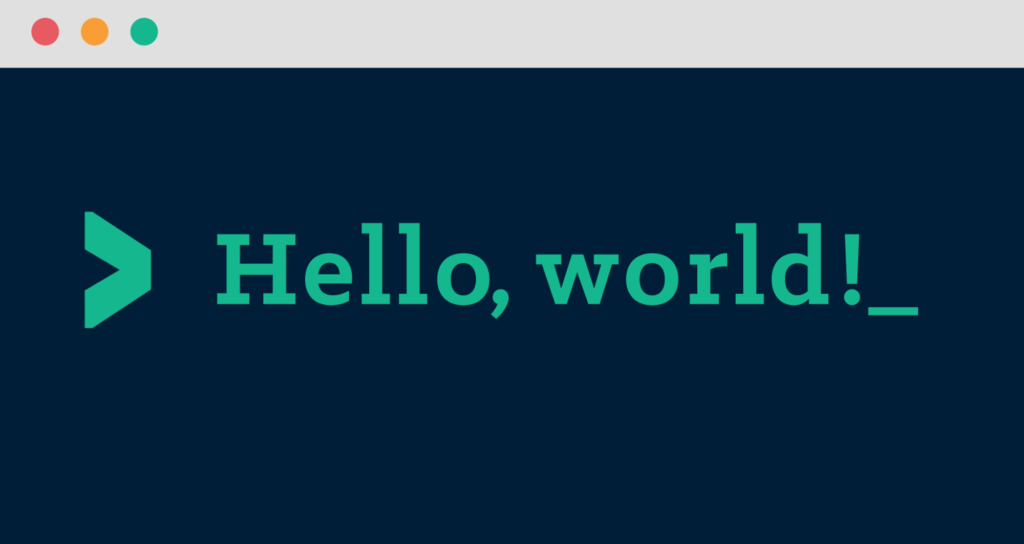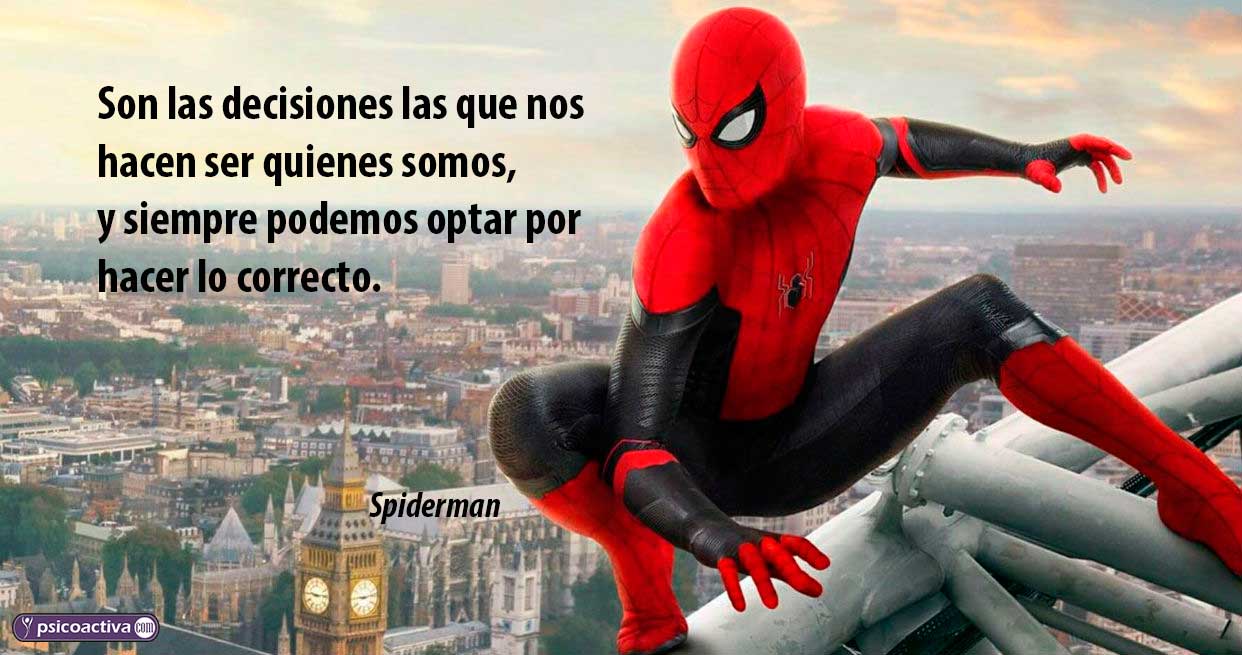Grado 3 cuarto periodo
Fourth quarter 2022
Contents:Construcción de secuencias de movimiento y fondos. Introducción a los bloques de evento (Bucle y esperar)
Week one September 19 to 23
Agenda
1. Saludo - Greeting
2. Reflexión - Reflection
3. Objetivo -Goal: write the contents and draw the programming blocks
4. Actividad – Activity: write the contents and draw the programming blocks,observe its function.
Development
1. Saludo - Greeting
2. Reflexión - Reflection
3. Objetivo -Goal: write the contents and draw the programming blocks.
The student will copy the contents of the first period and the systems web page, he will also interact with programming already made by other students.
https://ijr2022.blogspot.com/
Contents:Introducción a los bloques de programación.
1.Hat blocks
4. Boolean Blocks
Agenda
1. Saludo - Greeting
2. Reflexión - Reflection
3. Objetivo -Goal: Identify the movement category
4. Actividad – Activity: Follow the instructions step by step
Development
1. Saludo - Greeting
2. Reflexión - Reflection
3. Objetivo -Goal: Identify the category of movement.
The student identifies the necessary blocks so that the object can move back and forth, as well as the interaction between different objects.
4. Actividad – Activity: Follow the instructions step by step
Follow the instructions step by step to add the necessary categories of motion for the object to interact with another object.
Movement Category
The blocks of the Movement Category, allow to control the movement and displacement within the stage from the coordinate system of the Cartesian plane. You can identify them with the blue color, in addition, the vast majority of the programming blocks in this category are of the “Stick Block” type, remember that this type of block is the most common that you will use in your programming projects with mBlock, since that allow to execute main commands.
You can see the maximum coordinates for each quadrant in the following image, keep in mind that this value may vary slightly according to the size of the object.
 | Changes the object's costume to the selected one. |
Example:
When you press the right arrow (→) the object's costume changes to costume1 and when you press the left arrow (←) the object's costume changes to costume2.

_
_
 | Changes the item's costume to the next one in the list of costumes. If the current costume is the last one in the list, it is changed to the first one. |
Example:
When you click on the green flag, the object moves 10 steps and changes to the next costume.

_
_
 | Changes the stage background to the selected one. |
Example:
When you click on the green flag, the background of the stage changes.

_
_
 | Changes the background of the stage to the next one in the list of backgrounds. If the current background is the last one in the list, it is changed to the first one. |
Example:
When you click on the green flag, the stage background changes to the next one in the list of backgrounds.

_
_
 | Resizes the object by the specified percentage. |
Example:
When you click on the green flag, the size of the object increases by 10%.

_
_
 | Shows the object on the stage. |
Example:
When you click on the green flag, the object is displayed on the stage.

_
_
 | Hides the stage object. |
Example:
When you click on the green flag, the object is hidden from the stage.

_
Programming the object 1 and object 2Agenda
1. Saludo - Greeting
2. Reflexión - Reflection
3. Objetivo -Goal: Identify the movement category
4. Actividad – Activity: Follow the instructions step by step
Development
1. Saludo - Greeting
2. Reflexión - Reflection
The student identifies the necessary blocks so that the object can move back and forth, as well as the interaction between different objects.
4. Actividad – Activity: Follow the instructions step by step
Follow the instructions step by step to add the necessary categories of motion for the object to interact with another object.
Agenda
1. Objetivo -Goal: Identifies sprite modification tools
2. Actividad – Activity: Sprite modification activity
1. Objetivo -Goal: Identifies sprite modification tools
The student identifies the use of valid and bytemap tools and will also identify how to download png images from the internet.
2. Actividad – Activity: Sprite modification activity
The objective of the activity is to download an image from the internet in: PNG, JPEG format and save it in the personal folder.
Then the image will be loaded to mBlock in ADD and it will be transformed into a byte map for later use.
Right click on the image you want to save and select save as.
Agenda
1. Objetivo -Goal: Identifies sprite modification tools
2. Actividad – Activity: Sprite modification activity
1. Objetivo -Goal: Identifies sprite modification tools
The student identifies the use of valid and bytemap tools and will also identify how to download png images from the internet.
2. Actividad – Activity: Sprite modification activity
In mBlock with the image loaded we will select the sprite editing options in costumes and then we will select the value and in the color we select the option without filling.
Clic in the white background for the delete this.
Agenda
1. Objetivo -Goal: Identify the movement category
2. Actividad – Activity: Follow the instructions step by step
1. Objetivo -Goal:Identify the physics of mBlock
The student uses programming blocks that use motion physics and life variables.
2. Actividad – Activity: Follow the instructions step by step
In the following images, the blocks of If will be presented, which will serve to take control of lives and fluid movements, which will be applied to the programming that is in the process of construction and completion.
Objeto 3 Movimiento if fluido (nuevo objeto)
Objeto 1 panda contador de vidas.
Agenda
1. Objetivo -Goal: Identify the movement category
2. Actividad – Activity: Follow the instructions step by step
1. Objetivo -Goal:Identify the physics of mBlock
The student uses programming blocks that use motion physics and life variables.
2. Actividad – Activity: Follow the instructions step by step
In the following images, the blocks of If will be presented, which will serve to take control of lives and fluid movements, which will be applied to the programming that is in the process of construction and completion.
Objeto 3 Movimiento if fluido (nuevo objeto)
Objeto 1 panda contador de vidas.
Agenda
2. Actividad – Activity: Access mBlock publications
1. Objetivo -Goal: Identify what mBlock does
2. Actividad – Activity: Access mBlock publications
Below you will find the URLs of the publications made by students on the official page of mBlock online, where you can identify how far you can go with the program.
Enter and interact with at least five programs and socialize your experience in the group.
http://planet.mblock.cc/project/30090
http://planet.mblock.cc/project/1019474
http://planet.mblock.cc/project/798684
http://planet.mblock.cc/project/660279
http://planet.mblock.cc/project/160261