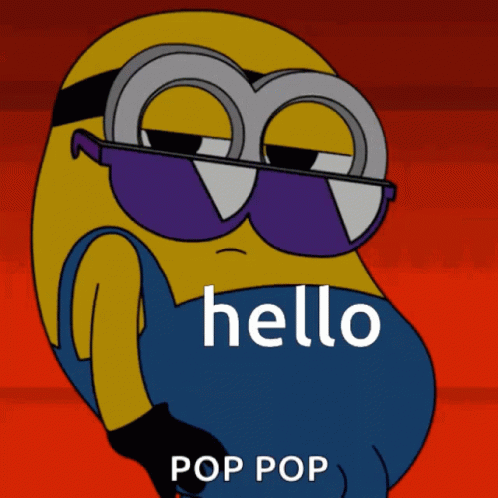Grado 1 segundo periodo
Second quarter 2023
TECNOLOGY WEEK ONE AND TWO
Agenda
1. Saludo - Greeting
2. Reflexión - Reflection
3. Objetivo -Goal: define what is a peripheral
4. Actividad – Activity: Write in the notebook the contents and pc’s parts
1. Saludo - Greeting
2. Reflexión - Reflection
3. Objetivo -Goal: Activity: define what is a peripheral
peripheral device, also known as peripheral, computer peripheral, input-output device, or input/output device, any of various devices (including sensors) used to enter information and instructions into a computer for storage or processing and to deliver the processed data to a human operator or, in some cases, a machine controlled by the computer. Such devices make up the peripheral equipment of modern digital computer systems.
4. Actividad – Activity: Write in the notebook the contents and pc’s parts
Contents: Clasificación de los periféricos y como se pueden clasificar
ACTIVIDAD PARTES DEL COMPUTADOR
- https://www.cerebriti.com/juegos-de-tecnologia/-ubicando-las-partes-de-la-computadora-para-peques
- https://www.cerebriti.com/juegos-de-tecnologia/dispositivos-de-entrada--salida-y-de-almacenamiento
- https://www.cerebriti.com/juegos-de-tecnologia/partes-de-la-computadora-para-ninos
- https://www.cerebriti.com/juegos-de-tecnologia/partes-internas-del-computador-
- https://www.cerebriti.com/juegos-de-tecnologia/partes-de-una-placa-base-de-portatil
- https://www.cerebriti.com/juegos-de-tecnologia/juego-interactivo-de-los-perifericos-de-salida
- https://www.cerebriti.com/juegos-de-tecnologia/selecciona-los-perifericos-de-salida
- https://www.cerebriti.com/juegos-de-tecnologia/diferentes-perifericos
- https://www.cerebriti.com/juegos-de-tecnologia/el-ordenador-y-sus-componentes3
- https://www.cerebriti.com/juegos-de-tecnologia/tipos-de-perifericos-en-equipos
- https://www.cerebriti.com/juegos-de-tecnologia/partes-del-computador-uz
- https://www.cerebriti.com/juegos-de-tecnologia/identificar-maquinaria-o-equipo
TECNOLOGY WEEK THREE AND FOUR
Agenda
1. Saludo - Greeting
2. Reflexión - Reflection
3. Objetivo -Goal: Clasification and use of peripherals.
4. Actividad – Activity: Write in Ms Paint what it is peripherals.
1. Saludo - Greeting
2. Reflexión - Reflection
3. Objetivo -Goal: Classification and use of peripherals
A peripheral device connects to a computer system to add functionality. Examples are a mouse, keyboard, printer and scanner. Lear about the different types of peripheral dives and how they allow you to do more with your computer.
Definition.
The peripherals they are components the computer, your function is the input and output of the information.
4. Actividad – Activity
The student open MS Pint and write to next topic:
Types of Peripheral Devices:
1. Input devices: mouse, keyboard and microphone.
2. Output device: monitor and printer.
3. Storage device: hard drive and hard device.
The student inserts one picture for type of peripheral and write a history about they.
EXTRA TIME
Draw the computer and its parts.
TECNOLOGY WEEK FIVE
Agenda
1. Saludo - Greeting
2. Reflexión - Reflection
3. Objetivo -Goal: Clasification and use of peripherals.
4. Actividad – Activity: select the parts of the computer
1. Saludo - Greeting
2. Reflexión - Reflection
3. Objetivo -Goal: Classification and use of peripherals
The student will identify the name of each of the peripherals in English, selecting each of the parts of a computer and mentioning its function.
4. Actividad – Activity
In the technology class, students will find a disassembled computer and will find pieces of paper with the name of each of the parts, they must paste the paper in the correct peripherals and the teacher will explain the function of each one.
TECNOLOGY WEEK FIVE
Agenda
1. Saludo - Greeting
2. Reflexión - Reflection
3. Objetivo -Goal:
4. Actividad – Activity: Word search
1. Saludo - Greeting
2. Reflexión - Reflection
3. Objetivo -Goal: identify the name of the peripherals
The objective of the class is for students to identify the name of the peripherals and access the activities using Google Crhome.
4. Actividad – Activity: Word search
Students will go to the technology page and locate the activity of week five, it consists of filling in a word search to associate the words with the peripherals and then writing a short story in MS paint.
Word search 1
https://es.educaplay.com/juego/2006361-sopa_de_letras_perifericos.html
Word search 2
https://es.educaplay.com/juego/3608411-perifericos_de_entrada_salida.html
Word search 3
https://es.educaplay.com/juego/2433970-perifericos_de_entrada.html
https://mobbyt.com/videojuego/educativo/play.php?Id=199514
ACTIVIDAD MATEMATICAS
https://es.liveworksheets.com/worksheets/es/matematicas/La_suma/Resuelve_la_suma_ff1931503oy
TECNOLOGY WEEK SIX AND SEVEN
Agenda
1. Saludo - Greeting
2. Reflexión - Reflection
3. Objetivo -Goal:
4. Actividad – Activity: write words
1. Saludo - Greeting
2. Reflexión - Reflection
3. Objetivo -Goal: identify MS Word
The objective of the class is to write the end of the story using Google chrome and Word at the same time, alternating between applications to transcribe.
4. Actividad – Activity:
The student will enter through the windows search engine and open the MS Word application where a short story will be written, in the writing process the teacher in the class will explain the function type of font, font size and bold. at the end save the document and mark it with the name
The story is divided into three parts, beginning, middle and end; Each class will develop one of the components.
Times New Roman, font size 16 y negrita para todo el texto.
Un teclado del ordenador es un
dispositivo de entrada que permite al usuario enviar información a la
computadora.
Con el paso del tiempo y los
desarrollos tecnológicos hubo un gran cambio de la máquina de escribir al
teclado de las computadora. Para la década de 1930, la máquina de teletipo
combinó la máquina de escribir con el telégrafo. Después surgieron los
Keypunch, que no son más que sistemas de tarjetas perforadas combinadas con las
máquinas de escribir.
EL MOUSE
El ratón o mouse (en
inglés) no es más que un dispositivo que da la facilidad de comunicar entre el
usuario y la computadora, mediante programas con ambiente gráfico. Este
artefacto le permite al usuario desplazar el cursor de modo fácil y práctica.
Con el surgimiento del mouse
se logró por primera vez un intermediario entre el hombre y la computadora. El
teclado para ese tiempo estaba creado, pero se requería del conocimiento de
lenguajes informáticos para dar las órdenes los ordenadores. El ratón trajo
consigo una extensión del usuario en la máquina, y algo que cualquier persona
podría utilizar.
Sus comienzos se inicia con la creación de la primera computadora: la máquina analítica de Charles Babbage. Aunque nunca logró hacer un ordenador, sí realizó los planos en los que tenía el mecanismo de impresión.
Para el año 1953 se concibe la primera impresora eléctrica para ordenadores por Remington-Rand , en ese momento era capaz de imprimir textos. Para el año 1957 se pone a la venta la primera impresora de matriz de punto diseñada, creado por IBM. Este producto tenía una cabeza de impresión que se trasladaba de izquierda a derecha sobre la página imprimiendo por el impacto de la cinta de tinta sobre le papel.
TECNOLOGY WEEK SEVEN AND EIGHT
Agenda
1. Saludo - Greeting
2. Reflexión - Reflection
3. Objetivo -Goal:
4. Actividad – Activity: write the tale in the MS Word.
1. Saludo - Greeting
2. Reflexión - Reflection
3. Objetivo -Goal: identify MS Word
identify which is the icon of Ms Word and the basic elements of the application
4. Actividad – Activity: write the tale in Ms Word
The student will enter through the windows search engine and open the MS Word application where a short story will be written, in the writing process the teacher in the class will explain the function type of font, font size and bold. at the end save the document and mark it with the name
The story is divided into three parts, beginning, middle and end; Each class will develop one of the components.
Times New Roman, font size 16 y negrita para todo el texto.
CPUHERNANDEZ ERA UN COMPUTADOR QUE
TENIA MUCHO CONOCIMIENTO EN SU DISCO DURO, UN DÍA CAMINANDO POR LA CALLE SE
ENCONTRÓ UNA USB QUE ESTABA LLORANDO MUY DESCONSOLADA.
CPUHERNANDEZ LE PREGUNTO: POR QUÉ
LLORAS PEQUEÑA, A LO CUAL RESPONDIÓ.
USB: ALGUIEN ME DEJO ACÁ TIRADA AL
PARECER SE OLVIDARON DE MÍ.
ESE DÍA AMBOS SE QUEDARON CHARLANDO DE LO LINDO QUE ERA SABER GUARDAR LA INFORMACIÓN EN SU MEMORIA, PERO TARDE EN LA NOCHE CPUHERNANDEZ SE TUVO QUE DESPEDIR DE SU AHORA NUEVA AMIGA USB.
TECNOLOGY WEEK NINE
Agenda
1. Saludo - Greeting
2. Reflexión - Reflection
3. Objetivo -Goal:
4. Actividad – Activity: write the tale in the MS Word.
1. Saludo - Greeting
2. Reflexión - Reflection
3. Objetivo -Goal: identify MS Word
identify which is the icon of Ms Word and the basic elements of the application
4. Actividad – Activity: write the tale in Ms Word
The student will enter through the windows search engine and open the MS Word application where a short story will be written, in the writing process the teacher in the class will explain the function type of font, font size and bold. at the end save the document and mark it with the name
The story is divided into three parts, beginning, middle and end; Each class will develop one of the components.
Times New Roman, font size 16 y negrita para todo el texto.
TALE: middle
AL DIA SIGUIENTE CPUHERNANDEZ VOLVIO A PASAR POR LA CALLE DONDE ESTABA SU AMIGA USB, PARA SU SORPRESA EN EL LUGAR DEL DIA ANTERIOR YA NO HABIA NADIE, EL DESESPERADAMENTE LA COMENZO A BUSCAR.
FUE DONDE SU AMIGO EL MONITOR A PREGUNTAR POR USB, LASTIMOSAMENTE MONITOR NO SABIA NADA DE ELLA.
LUEGO FUE A BUSCAR DONDE SUS AMIGOS TECLADO Y MOUSE, LASTIMOSAMENTE TECLADO Y MOUSE NO SABIAN NADA DE ELLA.
POR ULTIMO FUE DONDE SU AMIGA IMPRESORA A PREGUNTAR POR USB, A LO CUAL IMPRESORA LE RESPONDIO, SI SE DONDE ESTA USB……
TO BE CONTINUE……
TECNOLOGY WEEK TEN
Agenda
1. Saludo - Greeting
2. Reflexión - Reflection
3. Objetivo -Goal: Enter the links
4. Actividad – Activity: Perform digital skills activities
1. Saludo - Greeting
2. Reflexión - Reflection
3. Objetivo -Goal: Enter the links