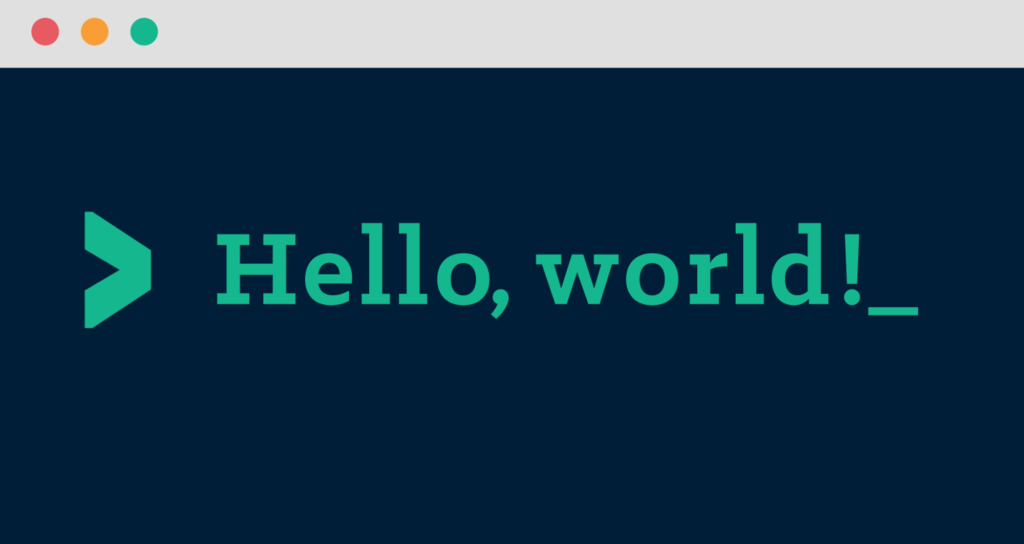Grado 4 cuarto periodo
FOURD QUARTER 2023
TECNOLOGY WEEK ONE AND TWO
Agenda
1. Saludo - Greeting
2. Reflexión - Reflection
3. Objetivo -Goal: write the contents and build a character.
4. Actividad – Activity: write the contents and build a principal character.
1. Saludo - Greeting
2. Reflexión - Reflection
3. Objetivo -Goal: write the contents and build a character.
The students they must enter to piskel and must be build a pixel character with the diferentes tools, afters this save the work in the computers for upload to mBblock.
4. Actividad – Activity: Write the contnts and build a principal character.
Build a principal character gif with six sprites in the platform piskel with diferents tools and after save in the computer for upload to mBlock.
Keep in mind the following: On the first and second week the student must be build two character, the first is the principal character and the second is the enemy character, the finally the student must be creat a coin.
PISKEL PATFORM
PISKEL TUTORIAL FOR BEGGINERS
TECNOLOGY WEEK THREE
Agenda
1. Saludo - Greeting
2. Reflexión - Reflection
3. Objetivo -Goal:
4. Actividad – Activity: Sprite modification activity
1. Saludo - Greeting
2. Reflexión - Reflection
3. Objetivo -Goal: Identifies sprite modification tools
The student identifies the use of valid and bytemap tools and will also identify how to download gif images from the piskel.
4. Actividad – Activity: Sprite modification activity
The objective of the activity is to download an image from the Piskel in: GIF, PNG format and save it in the personal folder.
Then the image will be loaded to mBlock in ADD and it will be transformed into a byte map for later use.
1. In first moment enter to piskel and dowload the sprite, in the fourth option: Dowload as an animated GIF.
2. The second step, the student must be enter in mBlock an select the option ADD for upload the sprite from the desketop.
3. Clic in Upload and select your sprite in .GIF.
4. Clic in your folder and serch your Sprite and clic in open.

TECNOLOGY WEEK FOUR AND FIVE.
Agenda
1. Saludo - Greeting
2. Reflexión - Reflection
3. Objetivo -Goal:
4. Actividad – Activity: Programing in mBlock the last proyect.
1. Saludo - Greeting
2. Reflexión - Reflection
3. Objetivo -Goal: Identifies the blocks must be necesary for the programation.
The student identifies the diferents blocks to make diferents action for the diferents sprites of activite.
4. Actividad – Activity: Programing in mBlock the last proyect.
Player one movement programing.
IA programing second player
TECNOLOGY WEEK SIX AND SEVEN
Agenda
1. Saludo - Greeting
2. Reflexión - Reflection
3. Objetivo -Goal:
4. Actividad – Activity: Programing in mBlock the last proyect.
1. Saludo - Greeting
2. Reflexión - Reflection
3. Objetivo -Goal: Identifies the blocks must be necesary for the programation.
The student identifies the diferents blocks to make diferents action for the diferents sprites of activite.
4. Actividad – Activity: Programing in mBlock the last proyect.
EXTRA TIME ACTIVITY
LVL Easy
https://studio.code.org/s/mc/lessons/1/levels/1
LVL Normal
https://studio.code.org/s/aquatic/lessons/1/levels/1
LVL Hard
https://studio.code.org/s/hero/lessons/1/levels/1
LVL Very Hard
https://studio.code.org/s/minecraft/lessons/1/levels/1
RUBRICA DE EVALUACIÓN FINAL DEL TRABAJO.
Rubrica proyecto programación físicas y personajes (Juego arcade) | ||||
Personaje principal y personaje secundario | Coin (objeto puntaje) y niveles | Programación del personaje principal y personaje secundario. | Programación coin (objeto puntaje) y niveles | Trabajo en clase. |
Cada uno tiene 6 Sprites – imágenes. 1.0 | El objeto puntaje tiene 4 Sprites y construyo 8 niveles. 1.0 | La programación funciona con normalidad, moviéndose a las diferentes direcciones y reconocen el espacio físico. 1.0 | Al tocar una coin esta suma el puntaje y al final de cada nivel este se cambia por el siguiente. 1.0 | El trabajo en clase es dedicado al trabajo y poco a otro tipo de actividades. 1.0 |
Cada uno tiene entre 5 y tres imágenes. 0.5 | El objeto puntaje tiene menos de 4 Sprites y los niveles son inferiores a 8 0.5 | La programación tiene algunas anomalías y los personajes no reconocen el espacio físico. 0.5 | Al tocar la coin esta desaparece y los niveles no cambial al tocar el borde de cada uno. 0.5 | En clase le dedico tiempo al trabajo, pero también a charlas y hacer otro tipo de actividades. 0.5 |
TECNOLOGY WEEK NINE AND TEN
Agenda
1. Saludo - Greeting
2. Reflexión - Reflection
3. Objetivo -Goal: identify what has been learned
4. Actividad – Activity: Enter the systems page and perform the final practice exercises
1. Saludo - Greeting
2. Reflexión - Reflection
3. Objetivo -Goal: identify what has been learned
In the systems class, students will identify what they learned during the year and will socialize it, to provide feedback.
4. Actividad – Activity: Enter the systems page and perform the final practice exercises
The student must enter the systems page and perform the practical exercises on code.org
After this, you must talk with a neighbor about what you have learned in programming.
Then the year-end feedback will be given.
EXTRA TIME ACTIVITY