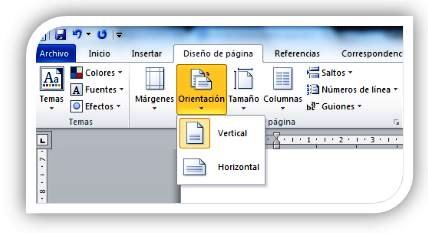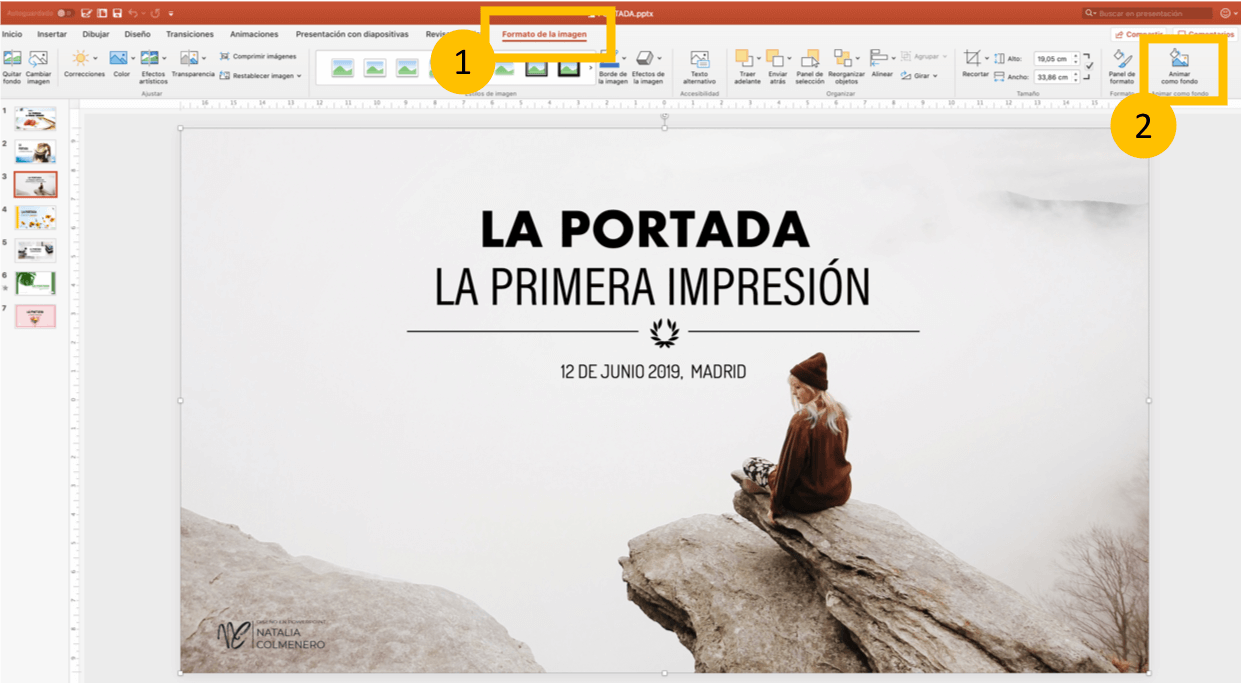Grado 4 primer periodo 2024
First therm 2024
Contenidos: Elementos de la barra de herramientas del procesador de texto. Normas de escritura en el desarrollo de escritos cortos. Exportar e importar documentos de texto.
TECNOLOGY WEEK ONE
AGENDA
- Saludo - Greeting
- Reflexión - Reflection
- Objetivo -Goal: Identify basic keyboard elements
- Actividad- Activity:Diagnostic activity
- Saludo - Greeting
- Reflexión - Reflection
- Objetivo -Goal: Identify basic keyboard elements
- Actividad- Activity:Diagnostic activity
1.Saludo - Greeting
The teacher welcomes his students at the beginning of a new school year, evoking memories of important lessons from the previous year and reviewing the fundamental rules of the class. He emphasizes the importance of mutual respect and active participation, while recalling the utility of the applications and technological tools they previously used to enrich their learning. His message reflects a continuous commitment to the academic success and personal development of each student in the classroom
2.Reflexión - Reflection
3.Objetivo - Goal: Identify basic keyboard elements
In fourth grade, students are introduced to the world of computer literacy, where they not only learn to navigate through digital interfaces but also delve into the practical aspects of keyboard usage. One of the primary objectives at this stage is to familiarize students with keyboard shortcuts, which are essential for efficient and streamlined computer usage. Additionally, they begin to understand the layout of the keyboard and the placement of various keys, enabling them to type with increasing accuracy and speed. By mastering these skills, students lay a solid foundation for future computer-based tasks, fostering both their technological proficiency and their ability to effectively communicate and express themselves in the digital age.
4. Actividad - Activity: Diagnostic activity
Once upon a
time, in the enchanting land of Eldoria, nestled between rolling hills and
whispering woods, there lived a kind-hearted fairy named Luna. Luna was known
for her magical powers, which she used to bring joy and prosperity to the
creatures of the forest. One day, a mischievous gnome named Jasper stumbled
upon Luna's glittering abode. Intrigued by her benevolence, Jasper decided to
befriend Luna, and together they embarked on whimsical adventures, spreading
laughter and enchantment throughout Eldoria.
As Luna and
Jasper journeyed through the mystical realm, they encountered talking animals,
wise old trees, and shimmering streams. Their friendship became a beacon of
light, dispelling darkness wherever they went. Little did they know that their
bond would be tested by a wicked sorceress who sought to extinguish the magic
in Eldoria. With courage in their hearts and Luna's powerful spells, they faced
the challenges, proving that true friendship and magic could overcome any
adversity in this fairy-tale land.
TECNOLOGY WEEK TWO AND THREE
AGENDA
- Saludo - Greeting
- Reflexión - Reflection
- Objetivo: escribe en el cuaderno los contenidos y agenda - Goal: Identify the elements that make up the systems page
- Actividad de habilidades digitales en Padlet - Padlet Digital Skills Activity
1.Saludo - Greeting
2.Reflexión - Reflection
4.Actividad de habilidades digitales en Padlet - Padlet Digital Skills Activity
TECNOLOGY WEEK FOUR AND FIVE
AGENDA
- Saludo - Greeting
- Reflexión - Reflection
- Objetivo: explicación herramientas básicas de PowerPoint - Goal: explanation of basic PowerPoint tools
- Actividad PowerPoint - PowerPoint activity
- Saludo - Greeting
- Reflexión - Reflection
- Objetivo: explicación herramientas básicas de PowerPoint - Goal: explanation of basic PowerPoint tools
- Actividad PowerPoint - PowerPoint activity
1.Saludo - Greeting
2.Reflexión - Reflection
4.Actividad PowerPoint - PowerPoint activity
1. Open PowerPoint and create a white presentation.
2. Create the cover which has the following point: title, student´s name, course.
3. The PowerPoint must have: two slide, inserted images, two text boxes, design for the presentation an image and the main theme which is the history of artifacts.
4. Upload the file to Padlet.
1. Open PowerPoint and create a white presentation.
2. Create the cover which has the following point: title, student´s name, course.
3. The PowerPoint must have: two slide, inserted images, two text boxes, design for the presentation an image and the main theme which is the history of artifacts.
4. Upload the file to Padlet.
4.Actividad MS Word - MS Word activity
1. Abrir MS Word y crear una hoja en blanco. 2.Crear la portada la cual tiene los siguientes puntos: Titulo, nombre del estudiante y grado.3. El documento de MS Word debe de tener: dos paginas, imágenes insertadas, dos cuadros de texto mínimo de 6 renglones cada uno (Times New Roman, Tamaño 14), el cual es historia de los artefactos eléctricos.4. Cargar el archivo a Padlet.
1. Open MS Word and create a blank sheet.2. Create the cover which has the following points: Title, student's name and grade.3. The MS Word document must have: two pages, inserted images, two text boxes of at least 6 lines each (Times New Roman, Size 14), which is the history of electrical devices.4. Upload the file to Padlet.
TECNOLOGY WEEK FIVE AND SIX
AGENDA
- Saludo - Greeting
- Reflexión - Reflection
- Objetivo: identificar como esta construida la portada de una revista - Goal: to identify how the cover of a magazine is built
- Actividad: portada de revista - Activity: magazine cover
- Saludo - Greeting
- Reflexión - Reflection
- Objetivo: identificar como esta construida la portada de una revista - Goal: to identify how the cover of a magazine is built
- Actividad: portada de revista - Activity: magazine cover
1.Saludo - Greeting
2.Reflexión - Reflection
3.Objetivo: identificar como esta construida la portada de una revista - Goal: to identify how the cover of a magazine is built
4.Actividad: portada de revista - Activity: Magazine cover
4.1 Explanation of the activity:
In this activity, students are tasked with using the PowerPoint tool to design the cover of a magazine, adhering to the conventions of a typical magazine cover. They should consider elements such as captivating images, attention-grabbing headlines, and visually appealing design elements. The cover they create should focus on a specific type of artifact, such as a historical artifact, a technological device, or a work of art.
Once the cover design is completed, students will then proceed to construct the magazine, incorporating additional content related to the chosen artifact. This may include feature articles, interviews, photographs, and other relevant information. Through 
activity, students not only hone their 
skills in graphic design and layout but also deepen their understanding of the chosen artifact and its significance within a broader context.


Cover magazine elements
TECNOLOGY WEEK SEVEN AND EIGHT
AGENDA
- Saludo - Greeting
- Reflexión - Reflection
- Objetivo: identificar los artefactos electricos y el uso de PowerPoint- Goal: identify artifacts and use of PowerPoint
- Actividad escrito y portada - Activity magazine cover and write
- Saludo - Greeting
- Reflexión - Reflection
- Objetivo: identificar los artefactos electricos y el uso de PowerPoint- Goal: identify artifacts and use of PowerPoint
- Actividad escrito y portada - Activity magazine cover and write
1.Saludo - Greeting
2.Reflexión - Reflection
3.Goal: identify artifacts and use of PowerPoint
In this task, students are encouraged to engage in research to gather information about various artifacts and identify their uses. By delving into the significance and functions of these artifacts, students develop a deeper understanding of their historical, cultural, or technological contexts.
Furthermore, students will recognize the importance of using PowerPoint as a tool for presenting their findings and activities. PowerPoint offers a versatile platform for organizing information, incorporating multimedia elements, and delivering visually engaging presentations. By utilizing PowerPoint, students can effectively communicate their research findings, share their insights, and showcase their understanding of the artifacts they have studied.
Through this process, students not only enhance their research and presentation skills but also gain valuable experience in utilizing technology as a means of academic expression and communication. This integrated approach fosters critical thinking, digital literacy, and creativity, preparing students for success in both academic and real-world settings.
4.Actividad escrita y portada - Activity magazine cover and write
Tool work: PowerPoint
Clic to see the example
Rubrica de evaluación
Portada
Cuerpo del trabajo
La portada cuenta con la imagen principal.
La portada cuenta con cuatro subtemas
La portada cuenta con el titulo
La portada cuenta con el mensaje de invitación para el lector
5.0
El cuerpo del trabajo tiene 4 paginas
Cada página posee una columna de texto
Cada página tiene una imagen del tema a trabajar
Cada página tiene un diseño de color de fondo
Las páginas están enumeradas
5.0
La portada cuenta con la imagen principal.
La portada cuenta con tres subtemas
La portada cuenta con el titulo
La portada cuenta con el mensaje de invitación para el lector
4.0
El cuerpo del trabajo tiene 3 paginas
Cada página posee una columna de texto
Cada página tiene una imagen del tema a trabajar
Cada página tiene un diseño de color de fondo
Las paginas están enumeradas
4.0
La portada cuenta con la imagen principal.
La portada cuenta con dos subtemas
La portada cuenta con el titulo
3.0
El cuerpo del trabajo tiene 2 paginas
Cada página posee una columna de texto
Cada página tiene una imagen del tema a trabajar
Cada página tiene un diseño de color de fondo
Las paginas están enumeradas
3.0
La portada cuenta con la imagen principal.
La portada cuenta con el titulo
2.0
El cuerpo del trabajo tiene 1 paginas
Cada página posee una columna de texto
Cada página tiene una imagen del tema a trabajar
Cada página tiene un diseño de color de fondo
Las paginas están enumeradas
2.0
El modo de entrega es el siguiente:
La URL se colocará en el Padlet para su revisión.
Nota importante: No se debe copiar y pegar textualmente información de internet, en caso tal la pagina no contara dentro de la rubrica de calificación.
Rubrica de evaluación | |
Portada | Cuerpo del trabajo |
La portada cuenta con la imagen principal. La portada cuenta con cuatro subtemas La portada cuenta con el titulo La portada cuenta con el mensaje de invitación para el lector 5.0 | El cuerpo del trabajo tiene 4 paginas Cada página posee una columna de texto Cada página tiene una imagen del tema a trabajar Cada página tiene un diseño de color de fondo Las páginas están enumeradas 5.0 |
La portada cuenta con la imagen principal. La portada cuenta con tres subtemas La portada cuenta con el titulo La portada cuenta con el mensaje de invitación para el lector 4.0 | El cuerpo del trabajo tiene 3 paginas Cada página posee una columna de texto Cada página tiene una imagen del tema a trabajar Cada página tiene un diseño de color de fondo Las paginas están enumeradas 4.0 |
La portada cuenta con la imagen principal. La portada cuenta con dos subtemas La portada cuenta con el titulo 3.0 | El cuerpo del trabajo tiene 2 paginas Cada página posee una columna de texto Cada página tiene una imagen del tema a trabajar Cada página tiene un diseño de color de fondo Las paginas están enumeradas 3.0 |
La portada cuenta con la imagen principal. La portada cuenta con el titulo 2.0 | El cuerpo del trabajo tiene 1 paginas Cada página posee una columna de texto Cada página tiene una imagen del tema a trabajar Cada página tiene un diseño de color de fondo Las paginas están enumeradas 2.0 |
El modo de entrega es el siguiente: La URL se colocará en el Padlet para su revisión. Nota importante: No se debe copiar y pegar textualmente información de internet, en caso tal la pagina no contara dentro de la rubrica de calificación. | |
TECNOLOGY WEEK NINE AND TEN
AGENDA
- Saludo - Greeting
- Reflexión - Reflection
- Objetivo -Goal: identify what is direct current and alternating current
- Actividad- Activity: watch the video and answer
- Saludo - Greeting
- Reflexión - Reflection
- Objetivo -Goal: identify what is direct current and alternating current
- Actividad- Activity: watch the video and answer
1.Saludo - Greeting
The teacher enters the classroom with a warm smile, welcoming the students into a space that will be their academic home for the upcoming months. As the students settle into their seats, the teacher begins the day with a friendly greeting, setting a positive tone for the class.
2.Reflexión - Reflection
3.Objetivo - Goal: identify what is direct current and alternating current
In the instructional session focusing on direct current (DC) and alternating current (AC), the teacher employs a pedagogical approach that integrates visual analogies and practical examples to elucidate the nuances between these two forms of electrical flow. A foundational analogy is introduced at the outset, drawing a parallel between DC as a steady, unidirectional flow analogous to a river and AC as an oscillating, cyclic pattern reminiscent of ocean waves. The historical context is then explored, illuminating the early dominance of Thomas Edison's DC in electrical systems, followed by Nikola Tesla's breakthrough with AC, particularly in long-distance power transmission.
The lesson transitions to a discussion of real-world applications, elucidating the prevalence of DC in portable electronic devices such as batteries and circuits, juxtaposed with the ubiquity of AC in household appliances and power distribution grids. The teacher underscores the everyday relevance of these concepts, allowing students to grasp the practical implications of DC and AC in their lives.
Furthermore, the class delves into contemporary advancements in technology, discussing how renewable energy systems leverage both DC and AC for efficient power generation and distribution. Practical examples, interactive discussions, and group activities stimulate critical thinking and enhance comprehension. As the session draws to a close, the teacher succinctly summarizes the key points, encouraging students to delve deeper into the subject matter independently to solidify their understanding.
4. Actividad - Activity: watch the video and answer
What was the contribution of Nikola Tesla?What was the contribution of Thomas Alva Edison?What did Tesla invent?What did Edison invent?Who do you think was the best inventor and why?
5. Actividad - Activity: Make a pictionary about artifacts
Simple objectsCutleryPlierMattockToolboxWheelbarrow
ArtifactsVacuum cleanerFanBlenderHair dryerMicrowave
Extra time activity.
In the instructional session focusing on direct current (DC) and alternating current (AC), the teacher employs a pedagogical approach that integrates visual analogies and practical examples to elucidate the nuances between these two forms of electrical flow. A foundational analogy is introduced at the outset, drawing a parallel between DC as a steady, unidirectional flow analogous to a river and AC as an oscillating, cyclic pattern reminiscent of ocean waves. The historical context is then explored, illuminating the early dominance of Thomas Edison's DC in electrical systems, followed by Nikola Tesla's breakthrough with AC, particularly in long-distance power transmission.
The lesson transitions to a discussion of real-world applications, elucidating the prevalence of DC in portable electronic devices such as batteries and circuits, juxtaposed with the ubiquity of AC in household appliances and power distribution grids. The teacher underscores the everyday relevance of these concepts, allowing students to grasp the practical implications of DC and AC in their lives.
Furthermore, the class delves into contemporary advancements in technology, discussing how renewable energy systems leverage both DC and AC for efficient power generation and distribution. Practical examples, interactive discussions, and group activities stimulate critical thinking and enhance comprehension. As the session draws to a close, the teacher succinctly summarizes the key points, encouraging students to delve deeper into the subject matter independently to solidify their understanding.